Output to the web
| ||||||||||||||||||||
Studio can upload your video directly to YouTube for sharing with a potential audience of millions of other Internet users.
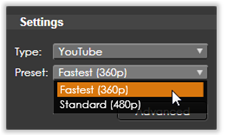
The option offers two preset formats, Standard (480p) and Fastest (360p). These provide different combinations of frame size and video data rate.
No additional format settings are required for either destination.
After selecting the upload site and preset you want, click the Create button. This opens the Advanced Settings dialog box, where you can enter editorial information about your production.
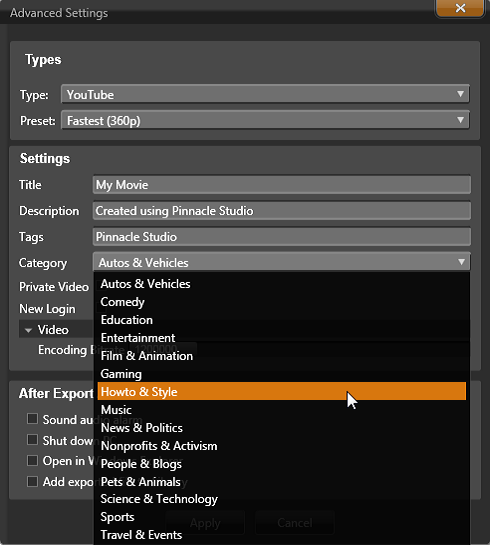
Set the title, description and comma-separated search tags as desired, then select a category in which your movie should be listed.
If you have previously logged into your YouTube account from Studio, but this time want to use a different user ID, check the New Login box.
Unless you are already logged in, the YouTube Login dialog is now displayed. If you have an existing YouTube identity, enter your user information now; otherwise, you first click the Sign up link to set up a new account.
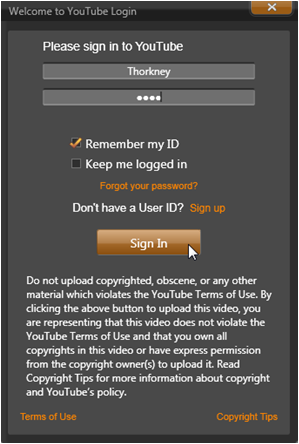
Studio now automatically creates and uploads your movie. Click the Open web browser button if you would like to visit the YouTube site in your web browser to confirm the success of the upload.

